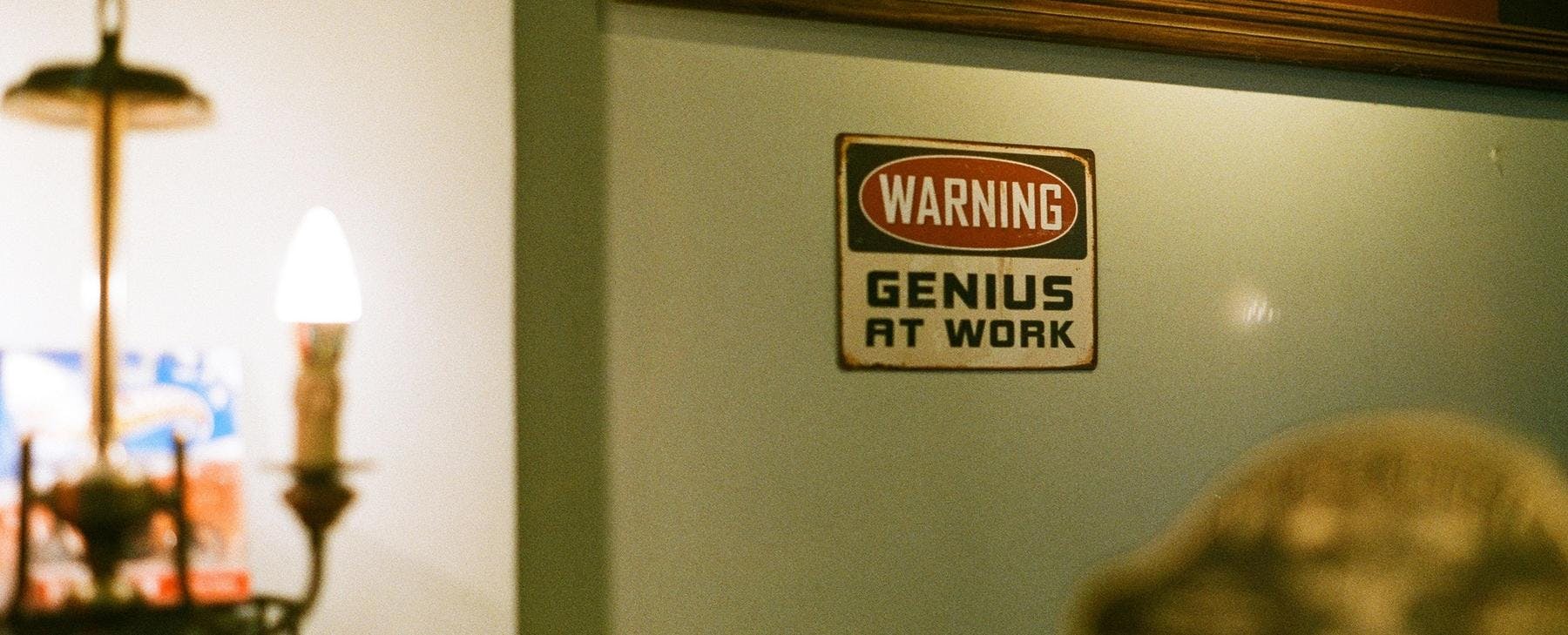What do you think you’ll be remembered for? Your foolhardy attitude towards having a good time? Your rugged, chiselled, awe-inspiring aesthetically pleasing looks? Your rapier wit and inherent ability to cut someone down with a perfect one-liner in front of an appreciative baying crowd? For me, it’ll be my iTunes library. You should see my iTunes library. It’s aggressively beautiful. Not one missing field of information, not one uncapitalised song title, not one UNKNOWN ARTIST to speak of. My iTunes library is a piece of post post post modern art. You could hang my iTunes library in the Louvre. In fact, it’s not confirmed, but I think that the Lorde song The Louvre is actually about my iTunes library.
I originally wrote this post near on a decade ago, which is, in all honesty, quite a terrifying thing to consider. I can just picture mid-twenties Simon, sat in Sentric’s original office (a converted terrace house, flanked either side by student accommodation, still no blue plaque on that, BTW) furiously typing away on his keyboard, noggin filled with heady aspirations. “This blog post is going to change the world!” he exclaims to Phil (Head of Rights, still no blue plaque for him, BTW) who isn’t listening and has expertly learned to drown out all the noises coming from the desk opposite. “Once this is posted, bad metadata will be a thing of the past!” he’s shouting now, is younger Simon, hollering at passing pedestrians through the open window, hoping someone will engage with him.
Alas, ten years later and people still keep sending MP3s called things like; ‘BOUNCE4version5xtraBVs’ and ‘V3.2.3.2.1organneeded’ and, my personal favourite, ‘song’. So here we find ourselves again. Has the extra decade of experience under my belt taught me anything? Do I still believe I can change the world using simply my humble words? Will I ever not start a blog with three paragraphs of whimsy before getting to the bit that bands/artists/managers actually find useful? Old habits die hard my friends…
So, if I can ask for a moment of empathy; imagine this conversation taking place for a second…
Me: “Hello music supervisor of a massive TV programme that is known worldwide and would result in both fantastic exposure and a lovely sync fee for any artists’ music you so choose to use on your show”
Them: “Hello Simon.”
Me: “Check out this great new song called ‘TRACK 01’ by ‘UNKNOWN ARTIST’, it’s really good! Would you like to feature it in your show?”
Them: “Goodbye Simon.”
Thank you for allowing me to paint that vivid picture with my words.
At this juncture, it’s only right for me to apologise to all the artists out there who are already ‘quite good’ at making sure all their metadata is up to scratch. You, my friends, are saints, but before you get all smug with yourself I urge you to please read on, as ‘quite good’ is not ‘perfect’.
Allow me if you will, to invite you all to a utopia. Within this said musical Shangri-La your iTunes library would never have to look like this:

But instead, everything looks like this:

It’s quite the sight, isn’t it? Gives me the flutters, looking at that. I’ve seen some vistas in my time, reader; the vast frozen spectacle of waterfalls in Iceland, the aurora borealis in Finland, the terracotta panorama that is the Grand Canyon at sunset, but that screen shot right there. Breathtaking.
Step one – start with the right software.
For this post I’ll be using iTunes (or as it’s simply known now on modern Macs; ‘Music’). I’ve no doubt there will be people reading this who hate iTunes as a piece of software, those with ‘WinAmp4Lyf’ tattooed across their lower backs, but the majority of music supervisors I know all use iTunes to listen to local files, so that’s what we’re doing here.
(Just FYI, when I say ‘local files’ I mean MP3 files that are on their actual computer and not in the cloud like Spotify/SoundCloud/Disco etc.)
Step two – make sure your initial import is from a master file.
Any MP3s you create should always be from the initial WAV file of your recording which is essentially the highest quality file type you’ll ever need of your tunes. WAVs are clunky, weighing in at about 5x the size of a high quality MP3, but it’s WAVs that will ultimately be used if your music is ever synced on anything. Basically, it’s MP3s for pitching your music, WAVs for the actual syncing.
Whoever has recorded your music will no doubt send you the final mixes as WAVs, so be sure to keep them nice and safe in case you land a juicy sync, and it’s from them that we’ll make our shiny looking MP3s.
Step three – get your MP3 import settings right
Under ‘Music’; click ‘Preferences’ and then ‘Files’ and then ‘Import Settings’’.

Once into that sub menu, set the ‘Import Using’ dropdown menu as ‘MP3 Encoder’. Then on ‘Setting’ below select ‘Custom’ and a further menu should pop up where you need to make sure it’s set to 320kbps on the dropdown menu.

At 320kbps your average 3m30s song will be around 8MB-10MB in size which is more than fine for the purposes of sending music to people.
Step four – add the basic essential information.
This includes track title, artist name, album name, album artist, composer(s), grouping, genre(s) and year of release. I hate the fact I have to say this next part, but please make sure that everything is spelt correctly and the titles are capitalised. I know there’s a bunch of artists out there who keep releasing music without capital letters and if it was up to me they’d all be put in prison. Please don’t be one of them.
Step five – fill that comments section with lots and lots of lovely information.
The comments section is used regularly by music supervisors and shouldn’t be overlooked. This is the best place to insert all your contact details and relevant web addresses so whoever is listening to your music can go and find out more if they so wished. I’d also include who owns the publishing (and their contact details), who owns the master rights (and their contact details), the tunecode (from your local PRO database, Sentric can tell you that) and the ISRC code (from your local neighbouring rights CMO database).

Step six – add the artwork.
Create your lovely artwork so the dimensions are 1200×1200 pixels. That’s all I ask of you. Right-click the track(s), select ‘Get Info’ and then ‘Artwork’. Lovely.

Step seven – get that file name polished up.
So voila! You think you’re done yes? Well not quite. Your track may be sitting pretty in your iTunes library now, but the file name could definitely do with one last tweek. As this point, when you drag and drop the track onto your desktop/an email it looks like this:

Which, don’t get me wrong, look a hell of a lot better compared to where we started, but I’d argue whacking the artist name on the files itself is the cherry on top of this metadata sundae:

Bish bash bosh. You’re done. Your MP3s are now prettier than your first high school crush and music supervisors around the world will think you’re a cool dude/dudette. I’m genuinely not exaggerating when I say music supervisors/publishers/people like me get a small dopamine hit when we get sent tracks with metadata like that. I gave up caffeine in 2017, I need to get my kicks from somewhere, right?
If this was useful then please share the love and give us a tag @SentricMusic/@Pursehouse.
Cheers!